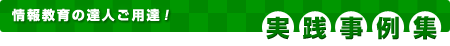 |
 |
| 千葉県 柏市立旭東小学校 佐和伸明 |
 |
 |
 |
小学校5年生/総合的な学習の時間 |
|
|
 |
| ・ |
日常的に情報を発信する活動を通して、情報活用の実践力を育てる |
| ・ |
Webページを通して交流を広げることにより、コミュニケーション能力を高める |
|
| |
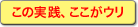 |
 |
 |
| デジカメで撮影しているところ |
完成後の公開ではなく、リアルタイムで活動のプロセスを公開することで、コミュニケーションツールとしての利用ができます。すでに、このページを通じ全国10校以上の学校とメールや掲示板による交流が進んでいます。 |
 |
| ■活動の流れ |
| 1. |
|
学習計画を立てる |
 |
| 2. |
|
種まきをする(畑の準備、交流校への種の配布) |
 |
| 3. |
|
栽培をする(生長の様子を掲示板やwebで発信して情報交換をする) |
 |
| 4. |
|
収穫する(お料理コンテストの実施) |
 |
| 5. |
|
作品や意見に関する外部からの感想(フィードバック)を得る
| ※ |
上記の2〜4までの活動の様子を、児童が日常的にwebページにまとめて発信し、活動を継続的に行う |
|
|
| |
 |
公開しているページの一部 |
|
| |
| ■学習環境 |
| ・ |
コンピュータ室で一人に一台ずつのコンピュータを利用 |
| ・ |
栽培記録用にデジタルカメラ |
| ・ |
カラープリンター |
| ・ |
画像加工用にペンタブレット |
| ・ |
ホームページ公開用のWebサーバー |
|
| |
| ■利用するソフトウェア名とその機能 |
| ・ |
Adobe Photoshop Elements
→イラストを描く、画像処理をする
(切り抜き、書き込み、画像サイズの変更等) |
| ・ |
Adobe GoLive
→レイアウトする(画像、絵)、文章を入力する(色やサイズの変更)、リンクを設定する、Webページ用に保存する |
|
 |
| 実践者の声 |
日常的にデジカメで撮影したり、コンピュータで絵や文章をかく活動を継続してきたことにより、表現力が高まってきました。小学生には難しいと思われがちなWebページの制作も、あらかじめ用意した画像や絵のファイルを作成ソフトに貼り付け、文章を入力するだけですので、子どもたちは抵抗がないようです。それ以前に「伝えたいこと」をしっかり持せたることが大切なのではないでしょうか。
また、クローズドな学習ではなく、落花生を核に活動の様子をオープンにすることでコミュニケーションに広がりが出てきました。 |
| |
| 生徒の声 |
| ・ |
公開したWebページをはじめて見たとき、「ワーッ」という大きな歓声があがりました |
| ・ |
自分たちが作ったWebページを世界中の人に見てもらえるなんて、ワクワクする |
| ・ |
メールがたくさん届いてうれしい |
| ・ |
最初はできるかなぁと心配でしたが、Webページを作るのは、けっこう簡単でした |
|
|
|