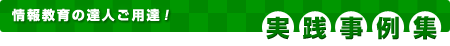 |
 |
| 石川県 金沢市立扇台小学校 坂上則子 |
 |
 |
 |
小学校4年生/国語・理科 |
|
 |
4時間 |
|
|
 |
| ・ |
いろいろな月の形に興味を持つ |
| ・ |
月にいる自分に想像を広げ詩で表す |
|
| |
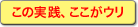 |
| 理科の月の学習時に月にもっと興味を持ち観察が継続できるようにおこなった。月で遊ぶ自分をイメージし,写真を合成していく中で写真合成のいろいろな機能が身に付いていく。合成しながらでてくるつぶやきを詩で表すことでさらに想像豊かに自分の世界を表現することができる。 |
 |
| ■活動の流れ |
| 1. |
|
月の変化について学習する |
 |
| 2. |
|
実際に月を観察してみよう |
 |
| 3. |
|
月で何をしたいか話し合う |
 |
| 4. |
|
ポーズを決めて写真を撮り合う
ポーズや必要な小物について考え準備する |
 |
| 5. |
|
写真を合成しよう
レイヤー 切り取り 回転 その他描画機能 |
 |
| 6. |
|
写真にあった詩を書いてみよう |
 |
| 7. |
|
気持ちを込めて朗読しよう |
 |
| 8. |
|
クラスで発表会をし友だちの作品の素敵なところを見つけよう |
|
| |
|
| |
| ■学習環境 |
| ・ |
コンピュータルームで一人1台のコンピュータを使用 |
| ・ |
デジタルカメラ(6台はコンピュータルームでいつでも使用可能) |
| ・ |
写真はクラスのサーバー内に保存 |
|
| |
| ■利用するソフトウェア名とその機能 |
| ・ |
Adobe Photoshop Elements
→レイヤー、なげなわツール、切り取り貼り付け、文字入れその他描画機能各種 |
|
 |
| 実践者の声 |
| 子ども達の自由な発想を大切にし自分の思い通りの絵ができるまでやり直せるよう時間を保障し作業をさせた。ポーズを決めて写真を撮影することで写真を撮るタイミングをつかんだり,合成する中でいろいろな機能を教えあう姿が見られた。合成写真を作成していく中でのつぶやきがおもしろかったのでそれを発展させる形で詩を作り発表会をするという展開に広げることができた。 |
| |
| 生徒の声 |
| ・ |
写真を見ながらだと詩のネタがどんどん浮かんできた |
| ・ |
ふつうに座っているのを上下を逆にして浮いて見えるように工夫した |
| ・ |
写真に色を塗ったり絵を描いたりするのが面白かった。 |
|
|
|