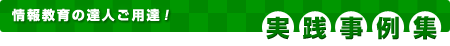 |
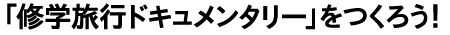 |
| 神奈川県 横浜市立菅田小学校 糸岡清一 |
 |
 |
 |
校内放送委員会(小学校5,6年)/特別活動 |
 |
 |
時間外活動(休み時間、放課後) |
|
|
 |
| ・ |
修学旅行の思い出をビデオに編集し、校内放送で紹介する |
| ・ |
単なる「思い出」や「体験」に留まらずに、修学旅行で学んだことを映像の中に盛り込み、表現する |
| ・ |
ビデオ編集をすることを前提に、修学旅行中の記録のとり方やまとめ方を自分たちで企画し取り組むことができる |
|
| |
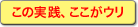 |
| 修学旅行の思い出を振り返り、編集して全校に放送する活動を通して、ビデオ編集に慣れ、放送委員会活動のステップアップを図ることができる。 |
 |
| ■活動の流れ |
| 1. |
|
修学旅行記録ビデオを作るために、事前に「撮影計画」や立てておき、役割分担をしておく |
 |
| 2. |
|
修学旅行中は、計画に従って撮影をおこなう |
 |
| 3. |
|
修学旅行で撮影したビデオを再度見直し、編集する場面を選定 |
 |
| 4. |
|
校内放送の計画を立てる |
 |
| 5. |
|
簡単な映像編集作業の流れを理解する |
 |
| 6. |
|
空き時間や委員会活動の時間を使って編集作業を進める |
 |
| 7. |
|
校内テレビ放送で昼の時間に放送する |
 |
| 8. |
|
校内からの評価を元にして改善を加える |
 |
| 9. |
|
改善後、その後の活動のために「学校映像ライブラリー」へ保管しておく
(来年度の修学旅行事前学習、保護者会や学習発表会での上映等を見込む) |
|
| |
|
|
| |
| ■学習環境 |
| ・ |
デジタルビデオカメラ1台 |
| ・ |
Adobe Premiereがインストールされたコンピュータ1台 |
|
| |
| ■利用するソフトウェア名とその機能 |
| ・ |
Adobe Premiere
→ビデオキャプチャー、トリミング、静止画・サウンド取り込み、タイトル作成、トランジョン、など |
|
 |
| 実践者の声 |
| ・ |
自分たちの体験を残したい、伝えたいという気持ちが活動意欲を生み出した |
| ・ |
AdobePremiereは、子どもには難しい多機能なものだが、ビデオカメラの接続とキャプチャー、トリミング、タイムライン上の並べ方を理解すれば編集作業は進められた |
| ・ |
委員会活動の時間が限られていたり、高学年としての仕事が多く、編集にかかる時間がなかなかとれなかった |
|
| |
| 生徒の声 |
| ・ |
編集作業をみんなで進めながら修学旅行の時の楽しさを再度思い起こした |
| ・ |
編集に時間がとれなくて満足する作品にできなかったのが残念だった |
| ・ |
コンピュータでの動画編集の方法が分かったので、またビデオ編集に取り組んでみたい |
|
|
|