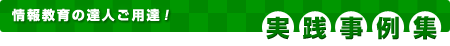 |
 |
| 石川県 金沢市立鞍月小学校 中谷佳子 |
 |
 |
 |
小学校5年生/図画工作+情報 |
|
 |
8時間+2時間 |
|
|
 |
| ・ |
「モノが何かを話しているとしたら」と想像し、顔として見立てる |
| ・ |
コンピュータならでの表現を知り、その機能を生かしたパラパラアニメを制作する |
| ・ |
場面の変化する作品の表現を楽しむ |
|
| |
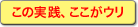 |
| Webを使ったポートフォリオにより、作品をふり返り、次時の制作に生かす活動をおこなう。また、鑑賞活動もWebを使っておこなう。 |
 |
| ■活動の流れ |
| 1. |
|
学習内容を知る |
 |
| 制作途中で、自分でマニュアルを見て操作方法を理解しているところ |
 |
| 制作の合間にミニ鑑賞会をおこなっているところ |
|
 |
| 2. |
|
気持ちにより表現がかわることを知る |
 |
| 3. |
|
顔に見立てたモノをデジカメで撮影する。写真をコンピュータに取り込み、デジタル・ワークカードに貼り付け、気持ちを書き込む |
 |
| 4. |
|
自分のベスト1ショットを選ぶ |
 |
| 5. |
|
画像処理ソフト(Photoshop Elements)で目、鼻、口、眉毛などを付け、吹き出しも付け、各フレームを作成し、パラパラアニメを完成させる |
 |
| 6. |
|
ミニ発表会を設け、相互鑑賞をし、自分の作品に生かす |
 |
| 7. |
|
完成させた作品群を鑑賞する |
 |
| 8. |
|
友達と作品の感想を交換する |
 |
| 9. |
|
Webサイトの他校の作品群を鑑賞し、作品の感想コメントを交換する |
|
| |
 |
|
 |
 |
 |
|
 |
| 完成作品(それぞれの画像をクリックすると、新しいウインドウが開いてアニメーションが始まります) |
|
| |
| ■学習環境 |
| ・ |
コンピュータ室で35台のコンピュータを利用 |
| ・ |
デジタルカメラ児童2人に1台ずつ利用 |
|
| |
| ■利用するソフトウェア名とその機能 |
| ・ |
Adobe Photoshop Elements
→レイヤー機能、アニメーション機能 |
|
| |
| ■参考にしたい!おすすめマニュアル |
|
 |
| 実践者の声 |
| パラパラアニメ製作は今までコンピュータでのイラストレーションしか描いたことがない児童にとっては、興味関心が持てる題材であったようで試行錯誤しながら夢中で描いていた。また、操作がわからない場合は、児童同士の教え合い、また操作マニュアルなどが活用されていた。作品の仕上げの前に、クラス内でミニ鑑賞会を行った時は、付箋紙で意見を伝え合い、その意見をもとに自分の考えを持ち、作品を仕上げることを行った。Web上にのせ、世界に自分の作品を発信していることについては、あまり実感がわかないようであった。しかし、コメント交換という段階に行くと少しずつではあるが相手の顔が見えてきたようである。 |
| |
| 生徒の声 |
| ・ |
モノの気持ちをうまく表せたと思う |
| ・ |
友だちに教えてもらって、作品がよくなった |
| ・ |
遠くの学校の子から感想をもらえてうれしい |
|
|
|