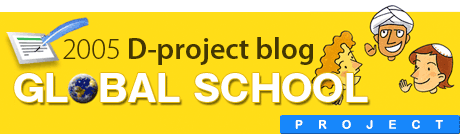
« 児童をGVCのメンバーとして登録する方法 | メイン | FTPのアカウントをとりましょう »
2005年11月09日
児童をGVCのメンバーとして登録する方法その2
事務局からの返事です
In the "teacher's lounge" confernence area "welcome instructions"
you'll find the following...
Typically, although this is often dependent on age, students using the
Nicenet ICA add themselves to a class.
Give your students the GVC Team Class Key you were provided in the
team assignement email (and that you used to join your Team Class - DO
NOT USE the Teacher's Conference Key that was first sent to you after
you applied) and direct them to the Nicenet home page
(http://www.nicenet.org). There, they can simply click "Join a Class"
and enter the Class Key to set up their accounts.
Be careful to control the dissemination of the Class Key code to those
students who will be participating. Also be careful to assure that,
during the sign-in process, students only enter information that is
consistent with your school's privacy policies and with safe internet
usage. You may choose to sign them in yourself to address both of
these issues.
On 11/7/05, Kazuhisa Shimizu wrote:
> This message is forwarded through Nicenet's
> Internet Classroom Assistant
> -------------------------------------------
> FROM: Kazuhisa Shimizu would you tell me how to add students name as classmember?
> Sorry please tell me in detail.
> Japanese teacher ask me but i am not good at it.
>
--
Frank Patrick
Project Manager - Global Virtual Classroom
www.virtualclassroom.org
投稿者 teacher02 : 2005年11月09日 22:37











